XFOIL Airfoil Analysis
Interface
- XFOIL is an interactive program for the design and analysis of subsonic isolated airfoils.
- Analysis is performed using text user’s interface (keyboard input).
?command – displays list of available commands
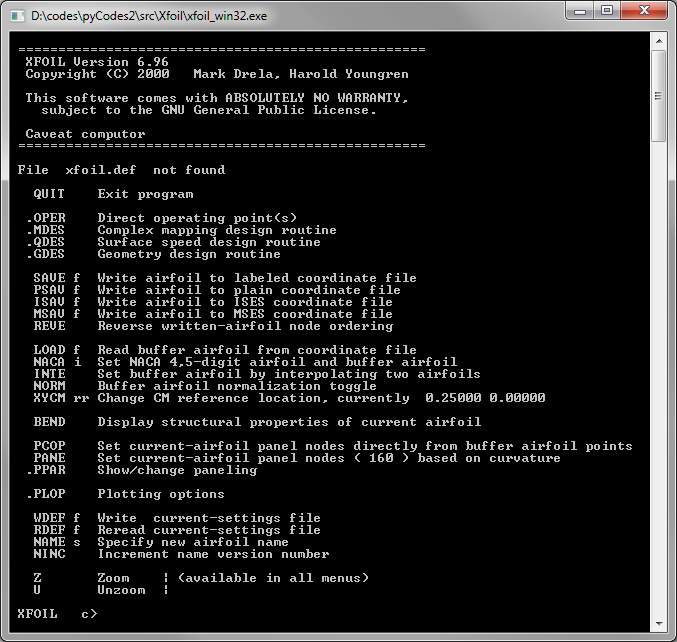
Load airfoil
from text file
LOAD filename.txt – load from text file
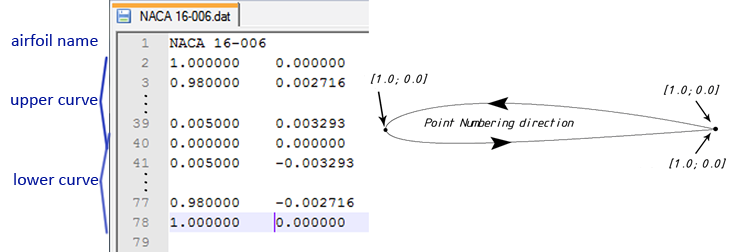
NACA 4-series airfoil
NACA 0012 – create a 4 digit NACA airfoil
In XFOIL, the X and Y coordinate delimiter is mutiple space symbols, not tabs
Analysis
OPER– direct analysis routine
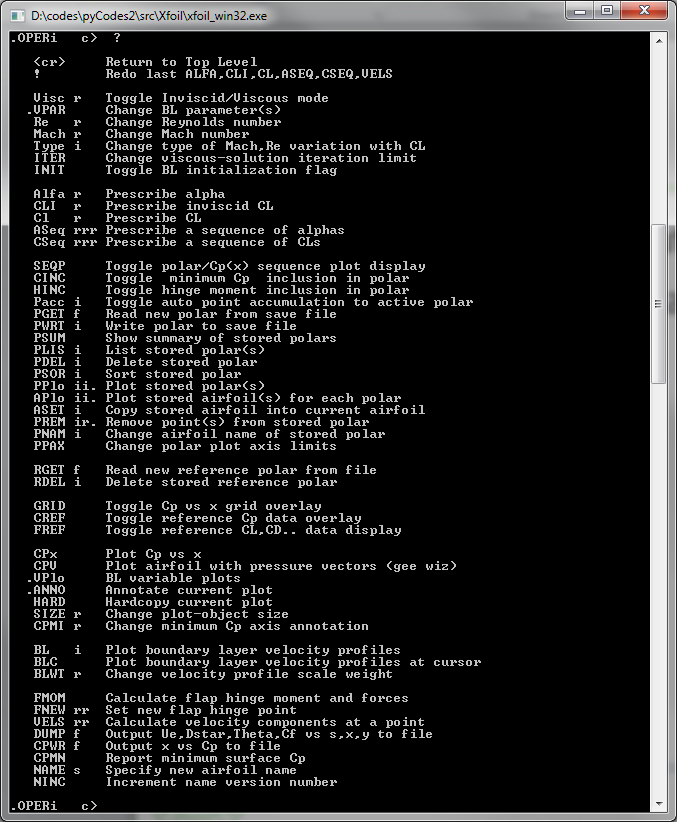
Set analysis parameters
VISC– toggle viscous/inviscid mode. If viscous mode is enabled, enter the Reynolds numberMach– set Mach number to account for compressibility effect.PACC polar.txt– enables accumulation of polar to text file. All analysis runs will be stored topolar.txttextfile
Analysis at a given Angle of Attack
ALFA 4– runs analysis of current airfoil at 4 degrees angle of attackCPWR filename.txt– saves $C_p$ vs. $x/c$ distribution to text file
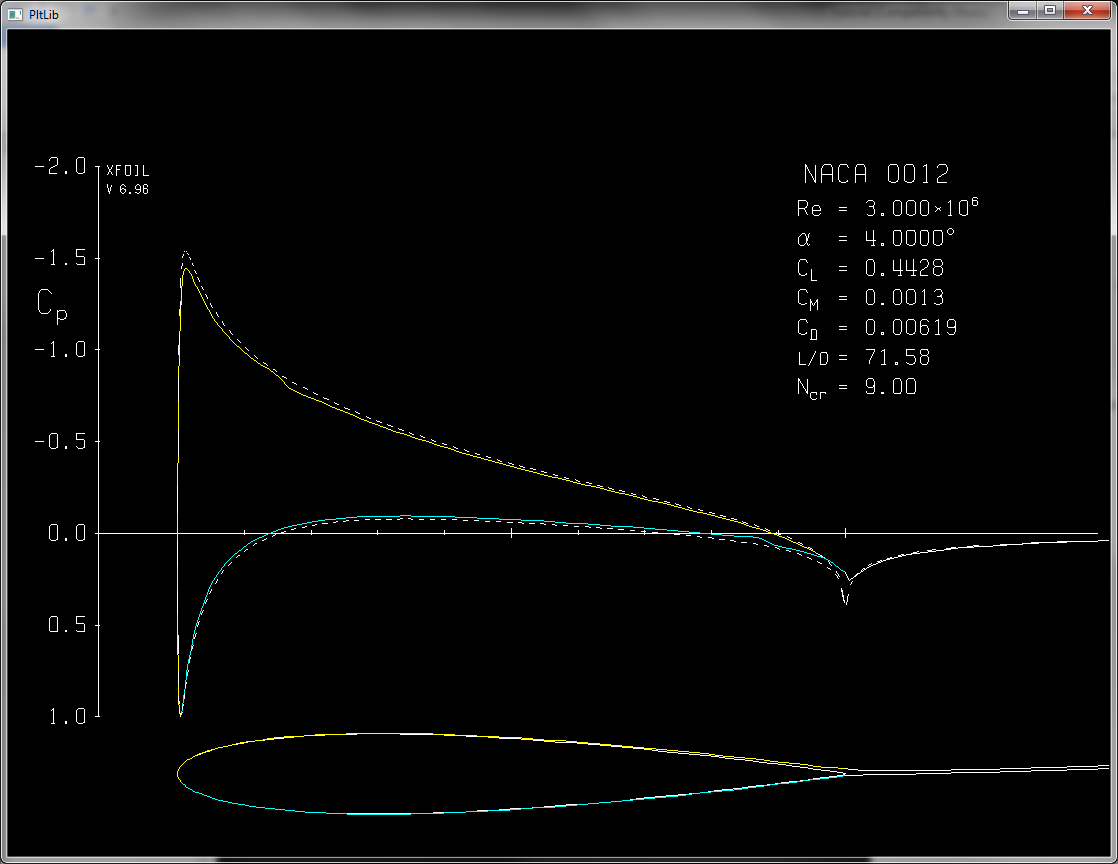
Run analysis for series of angles of attack
runs XFOIL for sequence of angles of attack from 0 to 20 with 0.5-degree increment
ASEQ 0 20 0.5
Improve convergence
ITER– set number of iterations if XFOIL failed to converge
Example of not converged solution at 18 degrees
ALFA 18
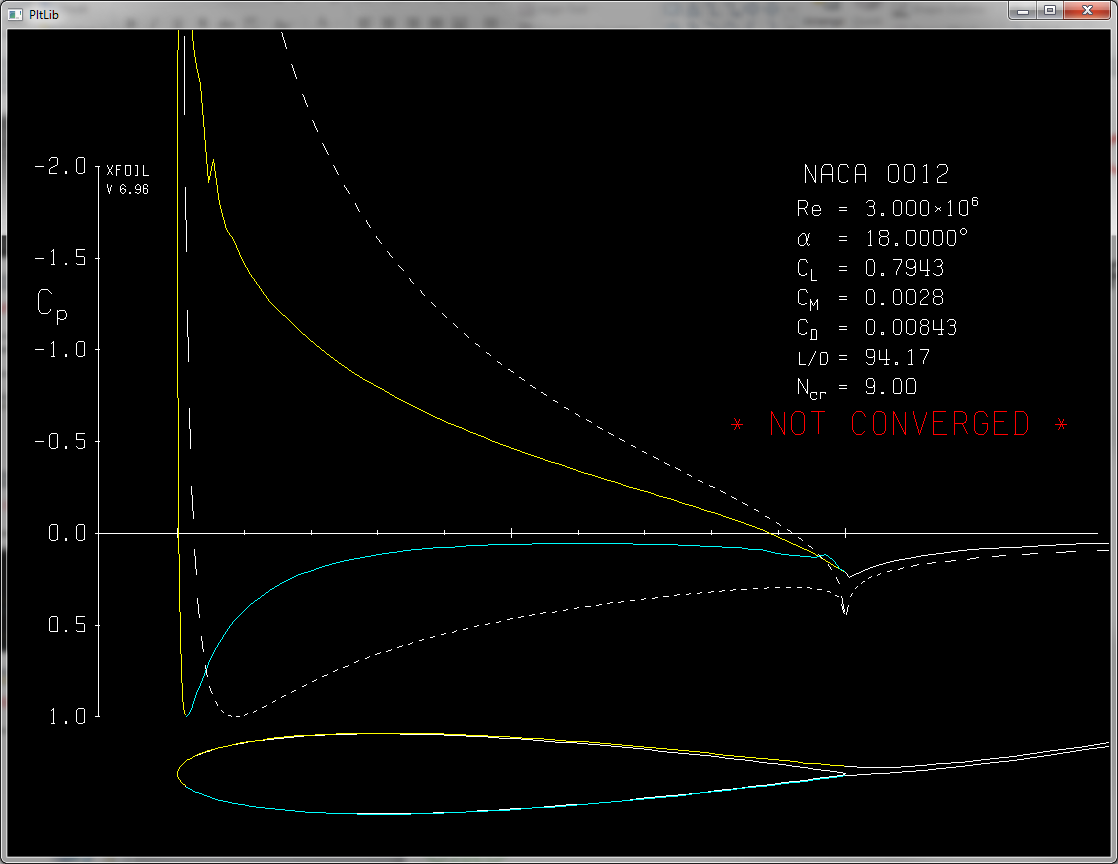
Modify number of iterations. Solution converged.
ITER 50
ALFA 18
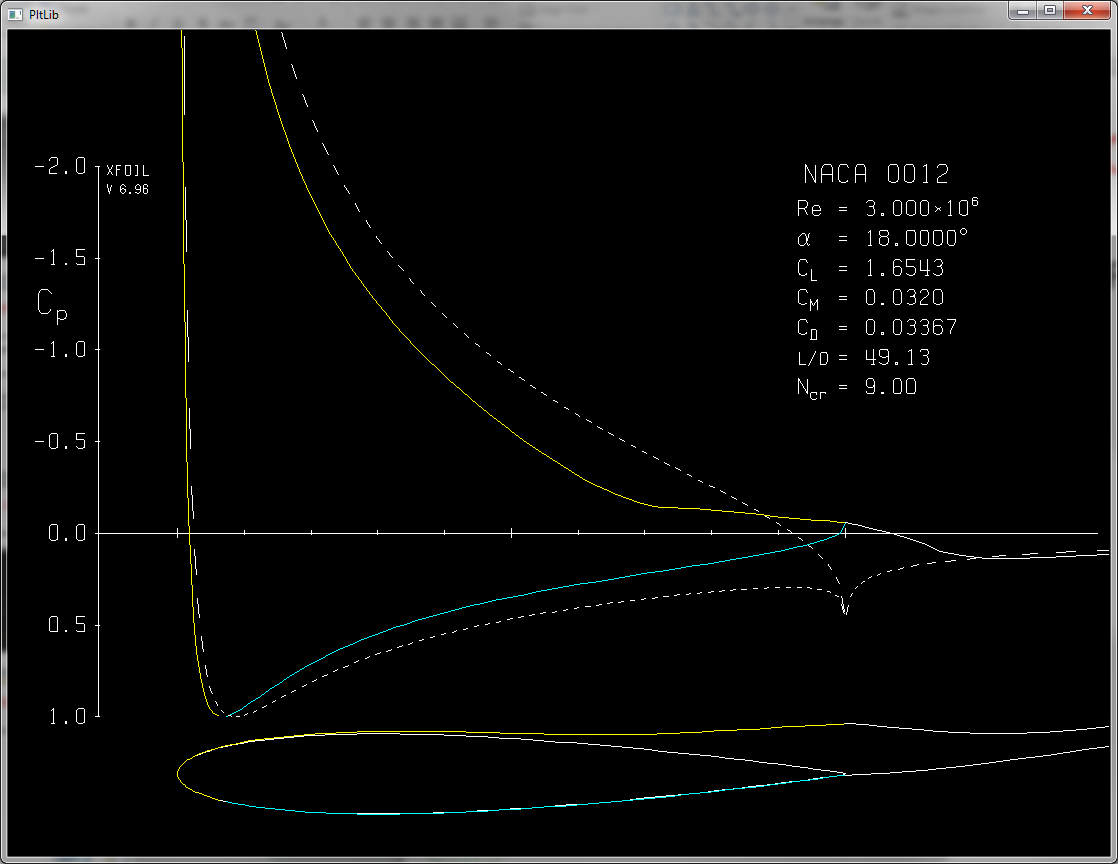
Smooth airfoil
PANE – automatically smooth airfoil if number of points is too low. Xfoil automatically computes required number of points and their distribution.
Example of airfoil with poor quality
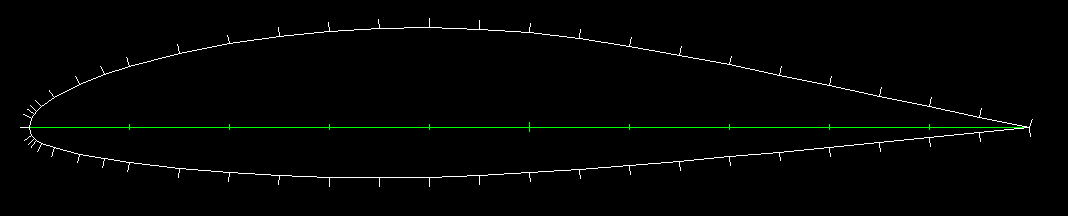
Example of airfoil after processing
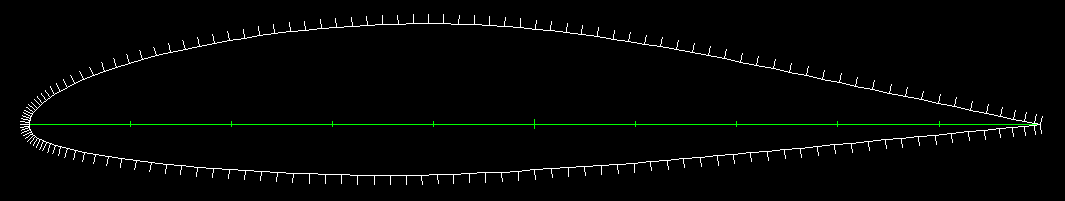
Run Sequence
Download and run xfoil.exe
LOAD GA37A315.txt– load airfoil from text fileOPER– enter analysis routineVISC 3000000– enable viscous flow analysis and set Reynolds number to 3×10^6Mach 0.3– set Mach number to 0.3PACC output.txt– enable results accumulation to text file“Enter”– press enter to disable dump fileASEQ 0 20 0.5– run analysis at angles of attack from 0 to 20 with 0.5 degree incrementPACC– disable polar accumulation“Enter”– go to one level upQUIT– exit the program
Command sequence
LOAD GA37A315.txt
OPER
VISC 3000000
MACH 0.3
PACC output.txt
ASEQ 0 20 0.5
PACC
QUIT